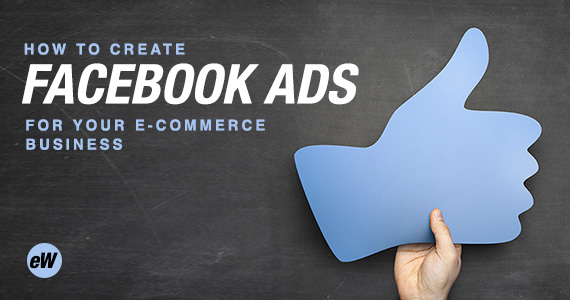 Want to tap into Facebook’s billion-plus monthly active users to promote your e-commerce business? Consider Facebook ads. They’re less expensive than you may have thought, simple to create and often provide a very favorable return for your investment vs. other types of web-based advertising. Your Facebook ad can target specific demographic groups, run as frequently as you specify and be edited throughout your campaign period to ensure their effectiveness. Here’s how to get started.
Want to tap into Facebook’s billion-plus monthly active users to promote your e-commerce business? Consider Facebook ads. They’re less expensive than you may have thought, simple to create and often provide a very favorable return for your investment vs. other types of web-based advertising. Your Facebook ad can target specific demographic groups, run as frequently as you specify and be edited throughout your campaign period to ensure their effectiveness. Here’s how to get started.
Step 1: Create a Facebook account for your e-commerce store. If your business doesn’t already have a Facebook presence, create a separate page for it even if you already promote your business on your personal page. While you are permitted create business ads with just a personal page, a separate business account will help guide you through the options when you create your ad as well as provide further marketing and customer interaction opportunities.
Step 2: Determine your budget. Facebook’s pricing makes it possible for users to run ads at just about any price point. You can choose if you want to pay per day, per impression or state a set amount for the overall life of your campaign. Remember that you can always adjust your investment as you monitor how well your ads are performing.
Step 3: Figure out placement. For the desktop version, Facebook ads can appear on the sidebar or in users’ News Feed. The sidebar version is available to purchase even if you don’t have a personal or business Facebook page. The News Feed version, on the other hand, appears in users’ feeds and has been shown to result in more engagement than the sidebar version. On mobile devices, all Facebook ads appear in the news feed and share the desktop version’s high rate of engagement.
Step 4: Choose your preferred ad type(s). For ads that appear in News Feeds, you will have a choice of Page Post, Multi-Product/Carousel and Video ads.
- Page Post ads look very much like user Facebook posts and can contain a photo and a couple of lines of text. They’re especially helpful for increasing awareness of your e-commerce business.
- Multi-Product/Carousel ads feature several photos that viewers can scroll-through, catalog-style. If you sell a number of products, these ads will showcase a good variety of your offerings.
- Page Post Video ads auto-play (muted until the user opts to turn on the sound) and serve as mini-commercials for your store or products.
Step 5: Understand the various ad outcomes and costs. What is your main objective — direct clicks to your website? Website conversions? New page “likes”? Customer engagement? Promoting sales or coupons? On your advertiser metrics page, you’ll see exactly how effective your ads are for these and other outcomes, plus the cost per outcome. For example, if your goal is clicks to your website, you’ll be able to view exactly how many users do just that, and each click will deduct a set amount of money (for example, $0.20 from your ad budget of $50).
Step 6: Narrow your reach. Facebook ads are effective because advertisers like you can closely control who sees the ads. If you sell, for example, handmade hair bows, you’ll probably want to target moms, grandmothers, cheerleaders, and perhaps users who “like” certain traditional clothing stores, such as J. Crew. If your hair bow line features sport motifs, you can further narrow your audience to those users who “like” Big 10 college and professional football teams. Remember, you’ll be more likely to achieve the engagement you want if your ad gets to Facebook users with a history of “liking” your type of product.
Step 7: Create your ad. Creating ads can be as simple as boosting existing posts or starting new ads from scratch. If you boost a regular post, it will appear more frequently in the News Feeds of your targeted audience. Facebook’s Power Editor tool allows you to create and run multiple ads at once, using photographs and text. The process is easy to follow and intuitive, and you’ll have plenty of opportunities to review and revise along the way. Review Facebook’s ad guidelines before you start creating; once your creatives are approved by Facebook, your campaign will begin to serve.
Step 8: Pay attention to your metrics. Monitor your ads’ performance frequently via Facebook’s Ad Manager app. You’ll be able to track each ad’s effectiveness, so you can bump up the visibility of your frequently clicked ads as well as decrease the occurrence of less-effective ads (or delete them altogether to allow more of your budget to go toward ads that have been proven more effective). You’ll have the ability to see exactly where your ad budget is going, lengthen your campaign by increasing your ad funds, and plan for future campaigns based on the Ad Manager reports.
The Bottom Line
Facebook advertising can be simple to start and cost-effective to run. With Facebook ads, you can let the power of social media do the legwork in helping drive your visibility and potentially increasing your sales.






