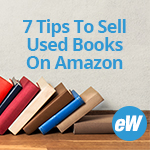If you sell on eBay, you already know how convenient it is to accept PayPal payments and use PayPal Shipping to print labels and ship your items. However, what happens if you sell on Amazon or other sites that don’t accept PayPal payments? Luckily for small business owners, it is fairly simple to print a PayPal shipping label, even without an incoming PayPal payment. Read on to learn more.
If you sell on eBay, you already know how convenient it is to accept PayPal payments and use PayPal Shipping to print labels and ship your items. However, what happens if you sell on Amazon or other sites that don’t accept PayPal payments? Luckily for small business owners, it is fairly simple to print a PayPal shipping label, even without an incoming PayPal payment. Read on to learn more.
Importing Data For PayPal Shipping Labels
Without an eBay purchase, many sellers may believe that they need to manually type in an individual customer’s details, including name, address and other shipping information. Fortunately, the process is much easier! Follow the simple steps below to import shipping information into PayPal Shipping and print labels for items sold on marketplaces other than eBay.
- Export your shipping information into a CSV (comma separated values) or TSV (tab separated values) file. These files are similar to an Excel file and can be easily imported into the PayPal Shipping interface.
- Log into your PayPal account and choose Multi Order Shipping.
- Import the shipping information using the appropriate File Type (CSV or TSV). You will be asked whether you want to import from PayPal orders, from eBay orders or from a file – choose “from a file.” As you import, you’ll also be asked to assign a mapping destination for each value, such as first name, last name, address, city, state and zip code.
- At this point, you can also enter the weight and delivery service for each package.
- Once the labels are printed, you can attach them to your packages and ship!
Can PayPal Shipping Post-Back USPS Tracking Information To Another Source?
When you print a PayPal shipping label for non-eBay purchases, USPS tracking is automatically included. However, if you want to pass this information on to your customers on other sites such as Amazon, Etsy or your shopping cart, you will need to enter the tracking information manually.
Advantages and Disadvantages of Using a PayPal Shipping Label for Non-eBay Orders
There are many advantages to using a PayPal shipping label for non-eBay orders; some of these include:
- The ability to print postage at home to avoid a trip to the post office.
- Shipping discounts on Priority Mail and Express Mail packages.
- Free USPS Tracking for select mail classes.
- The option to use your PayPal account balance for shipping costs.
- The option to purchase insurance online.
- The flexibility to schedule a free carrier pickup.
PayPal Shipping also has some disadvantages. Some items to consider are listed below:
- PayPal Shipping does not include Priority Mail Regional Rate boxes which can offer significant cost savings for your shipping program.
- PayPal Shipping does not include Priority Mail Padded Flat Rate Envelopes, which many e-commerce sellers use to ship smaller, durable products.
- There is no way to connect a third party data source to PayPal Shipping. Customers must input order data either by manually typing the address into the system or by uploading a CSV file using the Multi Order program.
PayPal shipping can be a convenient way to print postage at home, but take the time to research all your options before choosing a shipping partner that is right for your business.