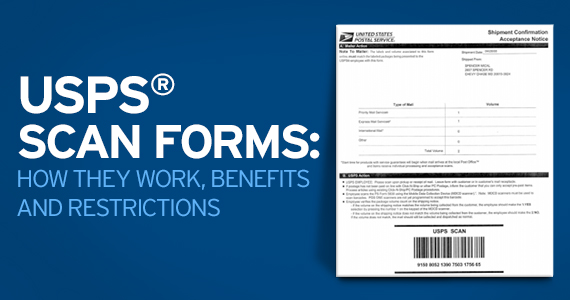 If you’re shipping multiple packages at the same time, using the USPS SCAN Form can streamline the process from both a shipping and customer-service perspective. When using a SCAN form, you’ll automatically create an “acceptance” scan that shows you and your buyer that the package has officially entered the USPS mailstream – which isn’t always the case with just Delivery Confirmation or USPS Tracking. How does it work? Let’s find out.
If you’re shipping multiple packages at the same time, using the USPS SCAN Form can streamline the process from both a shipping and customer-service perspective. When using a SCAN form, you’ll automatically create an “acceptance” scan that shows you and your buyer that the package has officially entered the USPS mailstream – which isn’t always the case with just Delivery Confirmation or USPS Tracking. How does it work? Let’s find out.
What is a USPS SCAN Form?
The USPS SCAN Form (PS Form 5630) is a piece of paper with a master barcode that shows all the packages in a group shipment and which lets sellers know exactly when their items entered the USPS mailstream. SCAN is an acronym created by the USPS that stands for Shipment Confirmation Acceptance Notice.
With the USPS SCAN Form, during pickup a USPS employee scans the master barcode, which creates tracking information for the entire shipment and inputs it into the USPS tracking system, without having to individually scan each package. Without the SCAN Form, the USPS employee would be required to scan all packages manually upon accepting them for delivery – an event that may not occur. The customer would then need to rely on the automated scans that the USPS Tracking System generates for the package to indicate it is in transit.
How Do USPS SCAN Forms Work?
Using the SCAN Form is a snap. If you use an online postage provider like Stamps.com, just print it after you’ve printed all of your shipping labels for the day, then bring your packages and the form to your Post Office or leave it for your carrier to scan and pick up from your doorstep.
Once your shipment has been dropped off or picked up, use Track and Confirm on USPS’ website to see when your packages entered the mailstream, or use the SCAN Form number to view “Shipment Accepted” time and location. Important note: No changes are allowed to the SCAN Forms after it is printed.
What Are the Benefits of Using SCAN Forms?
SCAN Forms are a huge time-saver for the USPS, because they eliminate the need to scan multiple packages at the same time. But did you know they also save steps for shippers like you? Here’s how to get the most out of using the USPS SCAN Form.
- USPS SCAN Forms can be used for both domestic and international shipments.
- You and your customers receive confirmation when the shipping process begins. That’s helpful information you can provide to your buyers, and it lets you focus on your business rather than customer queries related to package tracking!
- When using USPS Tracking, the USPS isn’t required to scan the acceptance of an individual package from you as the shipper, but with the USPS SCAN Form, you’ll get all of that information automatically with a single scan, at no additional charge.
Are There Any Restrictions?
Now that you’ve learned the basics of USPS SCAN Forms, here are a few restrictions to be aware of.
- All packages on the USPS SCAN Form must be for items being shipped by the USPS only.
- All packages all need to have the same mailing date, plus need to be mailed on that actual date. Do not print the form unless you intend to use it that very day.
- Similarly, all packages listed on a USPS SCAN Form must be mailed from the same ZIP Code.
- If you use an online postage service like Stamps.com, the application will not allow you to add an item to the USPS SCAN Form if it has already been associated with another form.
- Make sure all packages associated with the USPS SCAN Form also have tracking numbers for electronic Delivery Confirmation or electronic Signature Confirmation; any without those require separate processing.
Final Thoughts
Shipping multiple packages is a snap with USPS SCAN Forms! Using them streamlines both the front-end operations and the ability for you and your customers to know the when, where and how of the shipping process. Ready to SCAN? Check with your online postage provider to see if it supports USPS SCAN Forms.



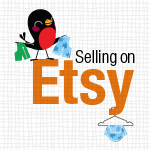
![[Infographic] Global Opportunities For Online Retailers](https://www.ecommerceweekly.com/wp-content/uploads/2015/11/Global_infographic_2015_150x150.jpg)
