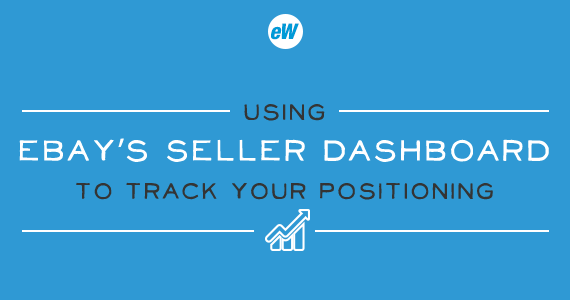 As of August 20, 2014, eBay’s updated seller standards are in effect, including a brand new seller dashboard. Designed to display status for current and future evaluation cycles, the new dashboard can pinpoint where your account needs some fine-tuning, plus highlight what you’re doing right. From sales amounts and history to closed cases without seller resolution, the dashboard puts this vital information at your fingertips to ensure you’re doing all you can to provide outstanding service. Here are a few tips to help you get the most out of this enhanced eBay feature.
As of August 20, 2014, eBay’s updated seller standards are in effect, including a brand new seller dashboard. Designed to display status for current and future evaluation cycles, the new dashboard can pinpoint where your account needs some fine-tuning, plus highlight what you’re doing right. From sales amounts and history to closed cases without seller resolution, the dashboard puts this vital information at your fingertips to ensure you’re doing all you can to provide outstanding service. Here are a few tips to help you get the most out of this enhanced eBay feature.
Trying Out the New Dashboard
As we move into holiday season, now is the time to try out the updated dashboard and familiarize yourself with the new features. How? To familiarize yourself with the new dashboard, run a test report to uncover transactions with defects as well as any issues you can work on. As you do this, take the time to understand the dashboard’s features – icons, features, tabs – so you’ll know exactly where to locate the data you need quickly.
A Look at the Dashboard’s Features
The seller dashboard allows you to get a look at your projected performance level and defect rate. Here’s a quick look at its features.
- Status at a glance. The dashboard immediately displays your total sales history, defect rate under eBay’s new standards, and explanations of the various types of defects and how they may be influencing your status.
- Reports at your fingertips. Run a detailed transaction report that includes item ID numbers, specific transaction defects and which transactions received low seller ratings for description and shipping time.
- Alerts you can use. Find out how you’re progressing in terms of Top Rated Seller Status and learn which performance areas need your attention. If you fall at risk of losing that status or not meeting eBay’s minimum seller standards, the dashboard lets you know right away, and gives you a look at how you’re performing at present as well future projections.
- International updates. If you’re selling internationally, learn at a glance your status for eBay in the UK and Germany, plus your global rating for other eBay International sites.
Keeping High Standards as an eBay Seller
The new dashboard provides you with real-time data and projections that you can use to adjust your business practices — and keep doing what you’re doing right. As a reminder, here are a few tips on how to stay on track as an eBay seller … and keep that dashboard looking good!
- Make your listings effective. Ensure you’ve accurately described your item and its condition. (Don’t forget to include great photos!)
- Shipping matters. Buyers appreciate prompt shipping, so within one day of receiving payment, make sure to ship your item and provide a valid tracking number.
- Customer service is key. Keep customers happy with clear communication, quick resolution of all issues and ensuring your listed items are always in stock.
The Bottom Line
The new eBay dashboard is a powerful tool that can help you know what you’re doing right and wrong for your eBay store. Take some time to thoroughly familiarize yourself with its features, and you’ll have all the benefits of data and feedback at your fingertips whenever you need it.






