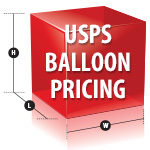Calculators make life easier, especially when it comes to shipping on eBay. Whether you’re a PowerSeller or you only sell every once in a while, be sure to take advantage of the eBay Shipping Calculator. If you don’t have experience using it, it can seem a little overwhelming, but it’s very simple to use. This article will cover all aspects of using the eBay Shipping Calculator — and why it should be a part of every sale you make.
What Is The eBay Shipping Calculator?
The eBay Shipping Calculator calculates shipping costs based on package weight, size and distance to the destination. There’s no cost to use the calculator and it supports domestic and international shipments with the USPS and UPS. Sellers can add the calculator feature to their listings or use it to determine shipping costs when needed. Once it’s added to a listing, the calculator provides instant shipping costs when buyers enter their zip code and preferred delivery method.
What About Handling Charges?
Many sellers include a small handling charge on their eBay listings. These handling charges are designed to cover the cost of packaging materials and special services such as USPS Delivery Confirmation. If you’re using the eBay Shipping Calculator to include handling charges, your customers won’t see them. Instead, they’ll see one charge for shipping, which is something that many buyers appreciate.
What About Pre-Arranged Discounts From Shipping Carriers?
If you receive discounted rates from the USPS or UPS, those rates will not be applied with the eBay Shipping Calculator. You have the option of ending your discount rate agreement with your shipping provider and joining one of two eBay programs — the USPS Savings Program or UPS Special Pricing Program. Both programs offer eBay sellers shipping rate discounts up to 32%.
What Are The Benefits Of The eBay Shipping Calculator?
#1 Shipping costs are transparent so buyers know exactly what the fees are.
#2 There’s no room for error, which eliminates overcharging and undercharging for shipping. If both seller and buyer submit accurate information, the calculator will provide accurate shipping quotes.
#3 Listings will show one cost for shipping. All handling and insurance fees are bundled into the total cost of shipping.
#4 The payment and shipping process speeds up. Shipping costs are pre-filled during the invoice and checkout stages, so buyers can pay the total cost immediately.
How Do I Use The eBay Shipping Calculator?
#1 When listing your item, select “Calculated: cost varies by buyer location.”
#2 Enter the following: package weight, package dimensions, and package type (box, padded envelope, etc.).
#3 Select up to 4 shipping services from USPS or UPS (FedEx cannot be used with the calculator).
#4 To include handling costs, enter an amount in the Handling Cost box.
#5 Indicate if you want buyers to have the option to purchase package insurance.
#6 To offer international shipping, select up to 5 international locations and specify a shipping service for each location.
#7 Indicate where the package will be shipped from by entering the appropriate city, state, zip code and country.
Experienced sellers use the eBay Shipping Calculator to make their auctions run smoothly. While it takes time to set up the calculator before the auction, most sellers find that it makes everything run smoothly once the auction ends and a purchase is made. If you’re not using the eBay Shipping Calculator, give it a try the next time you have an auction on eBay. Chances are you’ll wonder how you ever lived without it.