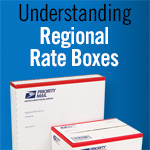Now that you are an Amazon seller and have some products you’d like to list on the site, it’s time to prepare your items for listing and selling. Here are the steps for this procedure.
Product Identifier Numbers
On the Amazon site, every product has its own page with the detailed information, customer reviews, images and more. These are referred to as “Product Detail Pages.” When you add your product to Amazon, your own information will appear on this page. Your listing on Amazon is referred to as an “offer” and all offers associated with one product will appear on the same Product Listing Page.
If the item you want to sell on Amazon already has a Product Detail Page, you will be able to list your item(s) very quickly and will only need to supply your price, quantity and the condition of the product.
If your item is not already listed in the catalog of Amazon, you will need to have a Sell Professionally account in order to be able to add a new page.
Standardized Product Numbers
Product pages in the Amazon catalog provide buyers with an Amazon Standard Identification Number (ASIN) in the product details section of the page and in the URL itself. ASINs are used to reference catalog data, track inventory for products and also to index pages for Amazon search listings.
The basis for accurate product page creation and product matching in the Amazon catalog comes from product identifiers created outside the system. For most product categories, sellers are required to use an industry-standard product identifier when creating new pages in the catalog. These product identifiers are part of a system called Global Trade Identification Numbers (GTINs).
The most common GTINs used are a Universal Product Code (UPC), International Book Standard Identification Number (ISBN), or European Article Number (EAN).
Amazon uses these codes and numbers to identify the exact item you wish to sell.
Product Attributes
If you will be adding a new Product Detail Page to the Amazon catalog, there are a few “Product Attribute” fields that you pay special attention to:
Titles – Your product titles are key to helping customers discover your products and they should accurately describe your products completely without including any offer information such as pricing or promotions.
Descriptions and Bullet Points – Amazon provides bullet points in the description area or below it to help you use brief descriptive text to catch the buyer’s interest. Even though the description is the content that thoroughly describes your products, the bullet points are very important.
High ASCII characters cannot be used in descriptions. This includes characters such as ®, ©, TM, etc. and other special characters.
Product Image Requirements – The percentage of buyers who will purchase a product without an image is very low, so strive to always include professional pictures with your product listings. Amazon requires all photos to be on a pure white background without any text or watermarks. Pictures must be clear and well lit. The product should fill at least 80% of the frame and photos should be at least 500 x 500 pixels. For best results Amazon recommends 1000 x 1000 pixels.
Search Terms – There are five fields to enter search words. Each field allows up to 50 characters separated by spaces. Do not use commas. The title, UPC, manufacturer and merchant are already included automatically.
Tip: Remember that the contents of the product description and bullet points are NOT indexed in Amazon’s search results, so try to include the Name, Brand, Designer, Manufacturer, as well as search and event keywords.
Understanding the Amazon Classification System
It is very important that you are familiar with the Amazon product classification system. One key to being successful on Amazon as a seller is to properly categorize your products so that browsing customers can easily find them. Try to think of this task as organizing physical products in a brick and mortar store.
If you put an item in an aisle with totally dissimilar items, it is not likely to be found by the customer searching for it.
Amazon has provided tools for you to help with this. These tools are the “Browse Tree Guide” and the “Item Classification Guide.” Always be sure to use the most specific category available for each product.